Authors
Submission Instructions
Papers and articles must be submitted via the EDAS Paper Processing System. See EDAS Instructions for Authors if you are new to EDAS for general information on submitting articles and papers.
See the Materials Submission List for what is required to be submitted.
Submission Process using EDAS
To submit an article or paper for review, follow the steps below.
- Article/Paper Preparation: Prepare the article/paper in Microsoft Word (doc, or docx) or PDF. While no specific template is required, as final editing will be performed, you may want to use one of the IEEE conference or journal templates. See the IEEE Author Central Templates page.
- Author Registration: Register a “lead author” with EDAS (if the lead author is not already registered). The lead author will submit the summary abstract and the review paper. EDAS will send an email with the password. The author’s email address and the password will be used to access the system to submit the summary abstract the review paper.
- Change Password Credentials in EDAS (optional). Change the default password to one that is easier to remember.
- Article/Paper Submission for Review: Submit the review paper at https://edas.info/N24726. This is a unique site with EDAS for the IEEE Nanotechnology Magazine.
- Provide paper title and summary content of the proposed paper (approximately 100 words) – EDAS may refer to this as an “abstract”.
- Select the Track corresponding to the Special Issue Guest Editor(s) or if none, select the general “IEEE Nanotechnology Magazine” Track.
- Select the topic(s) with which your paper corresponds and supply up to 10 keywords.
- Submit, wait for paper registration confirmation from the EDAS system (page refresh).
- Add primary author name – click on paper number link.
- Wait for page refresh and then upload your review article/paper and any auxiliary files (see Materials Submission List below).
- Final Paper/Manuscript Submission: When your review article/paper has been accepted/rejected by the Editors you will receive an email. When your final manuscript is ready, login to the EDAS system and select the “My Papers” menu item. EDAS will show your papers. Select your paper and use the ‘Upload Paper’ icon to upload your final article/paper in Word or PDF. You may upload any number of times until the deadline.
- NOTE: final publication editing of the article/paper will be handled by IEEE so any formatting issues etc. will be resolved at that time. Assigning of copyright will happen once the hand-off is made to IEEE.
Auxiliary Materials Submission List
For each article/feature, we need the following auxiliary material:
- source file for the text (such as Latex or Word; we accept any format with the exception of page layout programs) needed if PDF submitted as manuscript; not need if source file submitted as manuscript.
- source file for the figures (resolution of at least 300dpi) with the figures named as fig1, fig2a, etc. (such as tif, jpeg, eps) [can be in ZIP format]
- PDF of the text and of the figures (in the event that there is a problem with the source files).
- File with contact information for the corresponding author (e-mail, mailing address with complete street information, telephone number)
- a one-pager with an abstract and a representative figure. This information will be used for promotional purposes.
These same materials are needed for columns and departments. Contact information is needed only for columns sent out for proof. Copyright forms are needed for columns that are technical in nature. [Note IEEE will contact you regarding copyright after paper accepted and final manuscript uploaded.]
Please keep in mind that authors need to obtain permission from any material source that they are using in their article but have not created, for example, a figure or a photo obtained from a Web site. Some authors think that that because the figure is available on the Web, they can use it without obtaining permission to do so. This is not true.
Contact us with any questions: